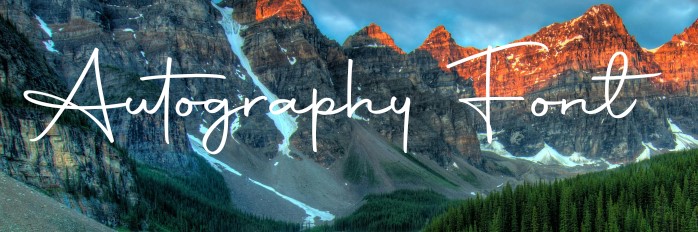Download the Marola Font from a reliable source in TTF or OTF format like DaFontPro. Install it by right-clicking the file and selecting “Install” (Windows) or double-clicking and choosing “Install Font” (Mac OS).

Marola Font OTF & TTF Download
The Marola Font is a bold and captivating typeface that makes waves in the design world since its creation in 2004. Known for its artistic flair, this fancy font offers a unique blend of elegance and modernity that is perfect for eye-catching headlines and logos. This texture includes Basic Latin (89), Latin-1 Supplement (48), Spacing Modifier Letters (1), and General Punctuation (3) with a rich character set comprising 145 glyphs and 142 defined characters. This typeface provides versatility in various design applications. Designers appreciate its aesthetic appeal, especially for projects that require a mix of contemporary style with a touch of sophistication.
What sets the Marola Font apart is its 100% free availability that makes it accessible to both professional designers and casual creators. Its dynamic look shares similarities with other panic fonts, providing boldness and personality in every stroke. Whether you’re working on digital or print media, the Marola Font ensures your designs leave a lasting impression. With this font’s high readability and stylish character, it’s no surprise that it has remained a favorite for nearly two decades, offering versatility without compromise.
Marola Font Character Set
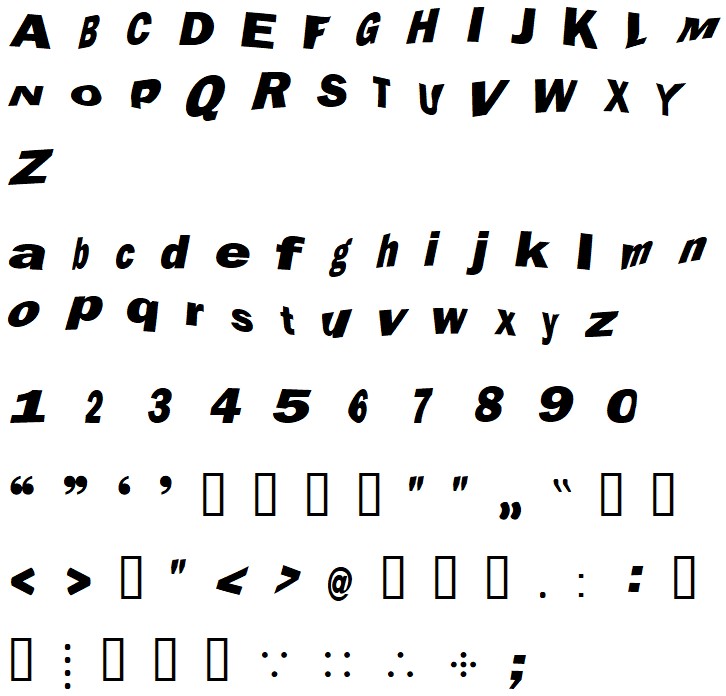
Font Family
This typeface includes only one regular style;

Font Information
| Name | Marola Font |
| Designer | Nú-Dës |
| Category | Fancy |
| Number of Glyphs | 145 Glyphs |
| License Information | Free For Commercial Use |
| Number of Styles | 1 |
| Type | OTF, TTF |
Typefaces That are Similar to Marola Font
Here are some similar typefaces that you can use as alternatives of this typeface;
- Blacklisted Font
- Tonight Font
- Porkys Font
- Trade Winds Font
- Hacked Font
License Information
This amazing typeface is free to use in personal projects and designs. You can also use it for free in commercial projects and designs. You do not need to purchase any type of license for this typeface.
Download and Install Marola Font
How To Use Marola Font In Capcut
To use the Marola Font in CapCut, follow these simple steps:
- Download the Marola Font
Find and download the Marola Font from a trusted website. Make sure it’s in TTF or OTF format. - Install the Font on Your Device
For Windows: Right-click on the downloaded file and click “Install.”
For Mac OS: Double-click the file, then choose “Install Font.” - Open CapCut App
Once the font is installed, open CapCut on your phone or computer. - Create a New Project
Tap on “New Project” and choose the video or image you want to edit. - Add Text
Tap on “Text” in the toolbar, then choose “Add Text.” Type the message or text you want to apply the Marola Font to. - Import the Marola Font
Go to the font selection area. If CapCut allows custom fonts, upload the Marola Font from your device’s storage. - Style Your Text
Select the Marola Font and adjust the size, color, and positioning to match your video’s style. - Preview and Export
Check your work and make any final adjustments. Once you’re satisfied, export your video and share it online!
How to Import and Embed Marola Font In Website Design
To add the Marola Font to your website, follow these simple steps:
- Find the Marola Font online and download it in a supported format like TTF or WOFF.
- Upload the font files to your website’s hosting server or file manager.
- In your CSS, define the font using the
@font-facerule:CSS@font-face {
font-family: 'Marola';
src: url('path-to-your-font-file.woff') format('woff');
}
- Apply the Marola Font to your website elements using this CSS code:
CSS
body {
font-family: 'Marola', sans-serif;
}
- Refresh your website and clear the cache to see the Marola Font in action.