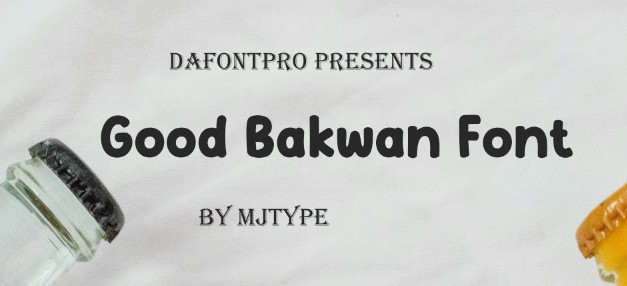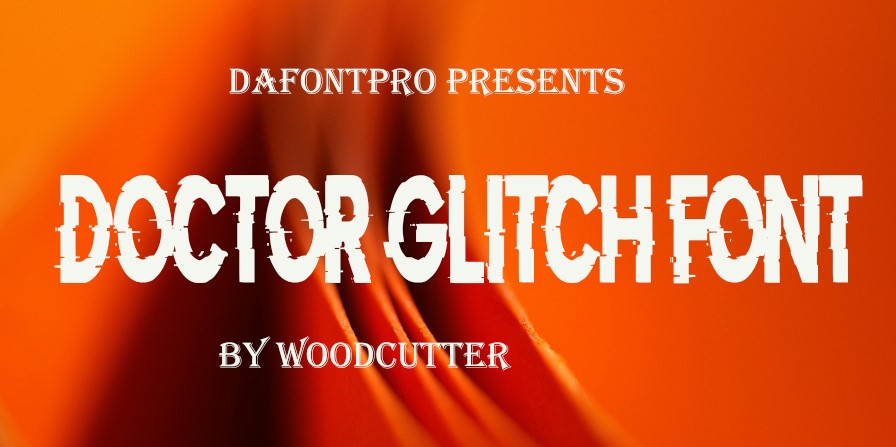
Doctor Glitch Font OTF & TTF Download
The Doctor Glitch Font is a unique typeface designed by Woodcutter. It has a glitchy, distorted look, perfect for tech-related and futuristic designs. This font is free to download for personal use but requires a license for commercial projects.
The font supports multiple languages and is available in various formats like OTF, TTF, and WOFF2. Designers often use it for logos, headlines, and other creative projects to give a modern, digital error feel.
Doctor Glitch Font Character’s Look
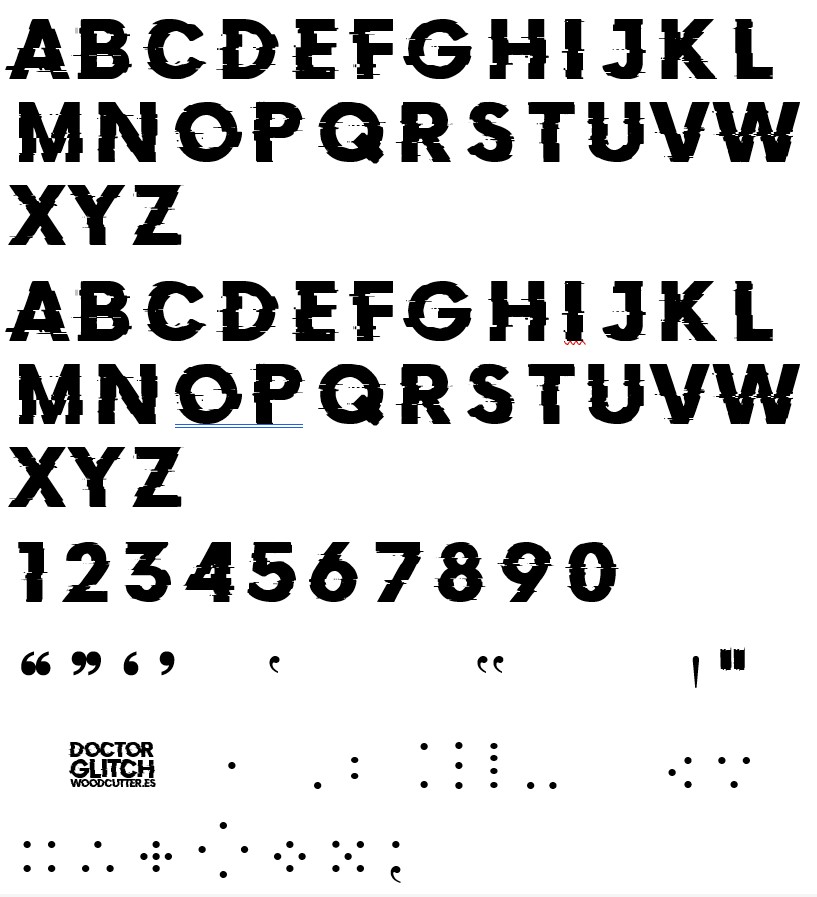
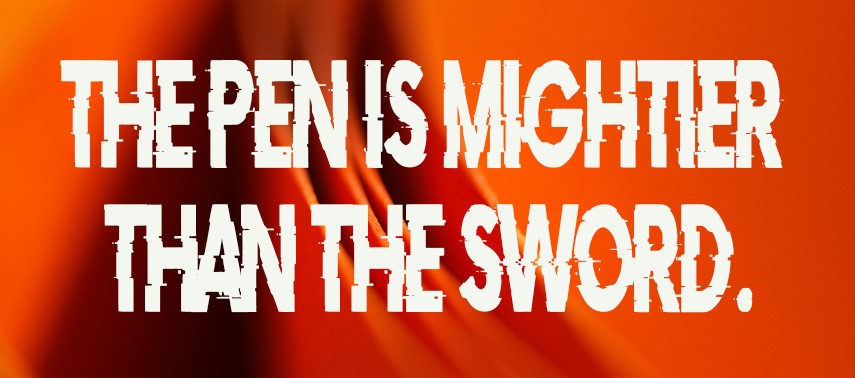
Technical Details
| Name | Doctor Glitch Font |
| Designer | Woodcutter |
| Category | Fancy |
| Number of Glyphs | 236 Glyphs |
| License Information | Free For Personal Use |
| Number of Styles | 1 |
| Type | OTF, TTF |
Usage Ideas
- Tech or Sci-Fi Logos
- Movie Posters
- Video Game Titles
- YouTube Thumbnails
- Event Flyers
- Apparel Design
- Album Covers
- Website Headings
- Social Media Banners
- Branding for Startups
- Advertisements
- Science Fiction Book Covers
- Motion Graphics
- Art Exhibitions
- Tech Blogs
How TO Use Doctor Glitch Font For Pixellab APK
Step 1: Download Doctor Glitch Font
- Visit a font download website like DaFont or Fontswan to get the Doctor Glitch Font.
- Download the font file, which usually comes in
.TTFor.OTFformats.
Step 2: Install the Font on Your Device
- Unzip the downloaded font file (if necessary).
- Move the font file to a folder on your phone that you can easily access. You can use file managers like “Files” or “ZArchiver” to unzip and store the file.
Step 3: Import Font into Pixellab
- Open Pixellab APK.
- Add a new text layer by tapping the ‘A+’ icon.
- Tap on the ‘Font’ option and scroll down to find ‘My Fonts’.
- Choose the option to add a new font, then locate and select this texture file from the folder where you stored it.
Step 4: Apply and Customize
- Once the font is loaded, tap on it to apply it to your text.
- Customize your text by adjusting the size, color, or effects like 3D, shadows, and strokes in Pixellab to match your design needs.
Step 5: Save and Export
- Once your design is complete, tap the save button to export your work in PNG or JPG format.
Now you can create stunning glitch-styled text designs using this typeface in Pixellab!
License Info
This typeface is free for personal use and commercial license required. For industrial license visit the following link.
https://www.etsy.com/es/listing/753024230/doctor-glitch-font
Alternatives
- Hacked Font
- Error 404
- Bad Signal Font
- VCR OSD Mono
- Glitch Inside
- Anurati
- Toxigenesis
- Sabo
- Zekton
- Distorted Pixel
- Bitlow