
Clip Font OTF & TTF Download
The Clip Font stands out as a distinctive typeface, offering versatility for both professional and personal design projects. Designed by the talented Martín Argüello, this free font has gained significant recognition among graphic designers for its bold yet sleek style, making it best for headlines and titles. Unlike other fonts with multiple variations, this typeface comes with 1 style which focuses on delivering maximum visual impact through its unique structure.
When compared to other fonts like the Dynalight Font and the Neonlite Font, this texture’s robust design adds a contemporary edge to branding, web design, and digital art. It fits well in minimalist themes, capturing the viewer’s attention without overwhelming the composition. Its growing popularity is attributed to its adaptability across platforms and its straightforward, modern aesthetic.
Whether you’re designing a website, creating posters, or looking for a typeface that offers a clean yet powerful statement, Clip Font is a top choice, proving why many designers are opting for free fonts that bring more to the table than mere simplicity.
Look Of Clip Font
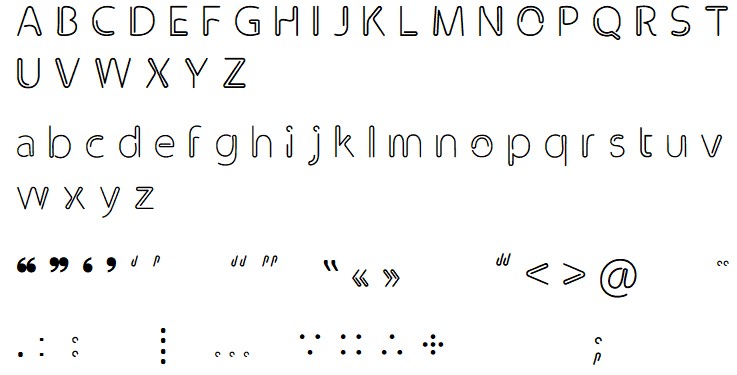
Font Family
There is only one regular style for this typeface that is given below:

Font Information
| Name | Clip Font |
| Designer | Martín Argüello |
| Category | Fancy |
| Number of Glyphs | 236 Glyphs |
| License Information | Free For Commercial Use |
| Number of Styles | 1 |
| Type | OTF, TTF |
Typefaces That are Similar to Clip Font
Here are the typefaces that can be used as alternatives:
- Neon Lite Font
- Dynalight Font
- Nexa Light Font
- Questrial Font
- Raleway Font
- Monoton Font
- Exo Light Font
- Oswald Light Font
- Roboto Thin Font
- Josefin Sans Font
License Information
This amazing texture is free to use in every type of project and design. The author did not demand money from you, he made it free for all type of users.
How To Use Clip Font Generator Tool
To use an online generator tool for Clip Font, start by selecting a reliable font generator that supports custom typeface creation. Once on the platform, navigate to the font input field, where you’ll enter your desired text. Ensure that you’ve selected Clip Font from the list of available fonts. Customize the text by adjusting the size, spacing, and color to fit your project’s needs.
Most tools offer advanced settings for tweaking the output, so experiment with boldness or alignment for more unique results. After fine-tuning, generate the final version, and download or export the text in formats such as PNG or SVG for easy integration into presentations, websites, or graphic designs. This process is swift yet offers precise control over the font’s application, allowing you to elevate your design projects with Clip Font’s bold aesthetic effortlessly.
How to Import and Embed Clip Font In Website Design
- Download and install the Clip Font on your computer.
- Open your preferred presentation software (PowerPoint, Google Slides, etc.).
- Navigate to the text formatting toolbar and click on the font dropdown list.
- Select Clip Font from the available fonts in the dropdown.
- Apply the font to your slide titles and key points to maximize its bold, minimalist impact.
- Use the Clip Font predominantly for headings, ensuring your message is clear and visually powerful.
- Combine Clip Font with more legible fonts for body text to create a well-structured slide.
- Adjust the font size and line spacing for optimal readability on different screens or devices.
- Preview your slides to confirm that the modern aesthetic of this texture is properly scaled and not overcrowded.
By following these steps, you’ll enhance your presentation with a sleek, professional look.


