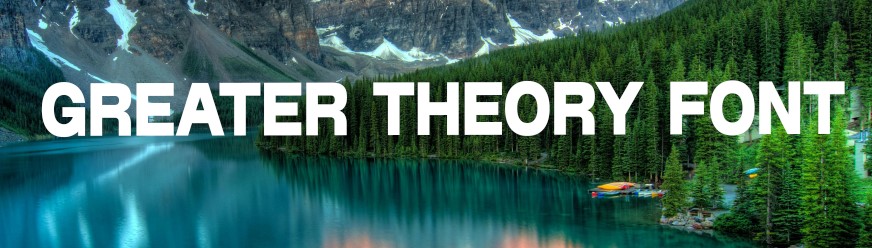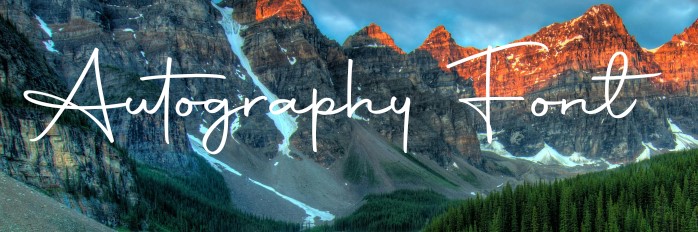
Autography Font
The Autography Font is a distinctive handwritten script that offers elegance and sophistication to any design project. Its flowing, natural strokes resemble authentic handwriting, making it ideal for projects that require a personal or artistic touch. Inspired by traditional calligraphy, this font pairs well with minimalist designs, and its versatility makes it suitable for a wide range of applications, from wedding invitations to branding and logo creation. The smooth curves of the Autography Font ensure readability even at smaller sizes, while its subtle details add a unique charm.
This font is compatible with major design tools like Adobe Photoshop, Illustrator, and Canva, offering designers flexibility across various platforms. Its support for multiple languages also makes it a practical choice for global use, ensuring that your projects are accessible and visually appealing worldwide. Whether you are working on Mac OS, Windows, or Linux, the Autography Font integrates seamlessly, providing a cohesive user experience across devices. With its refined letterforms and elegant swashes, this font is perfect for high-end branding, social media graphics, and magazine layouts, offering both beauty and functionality.
Autography Font Character Set
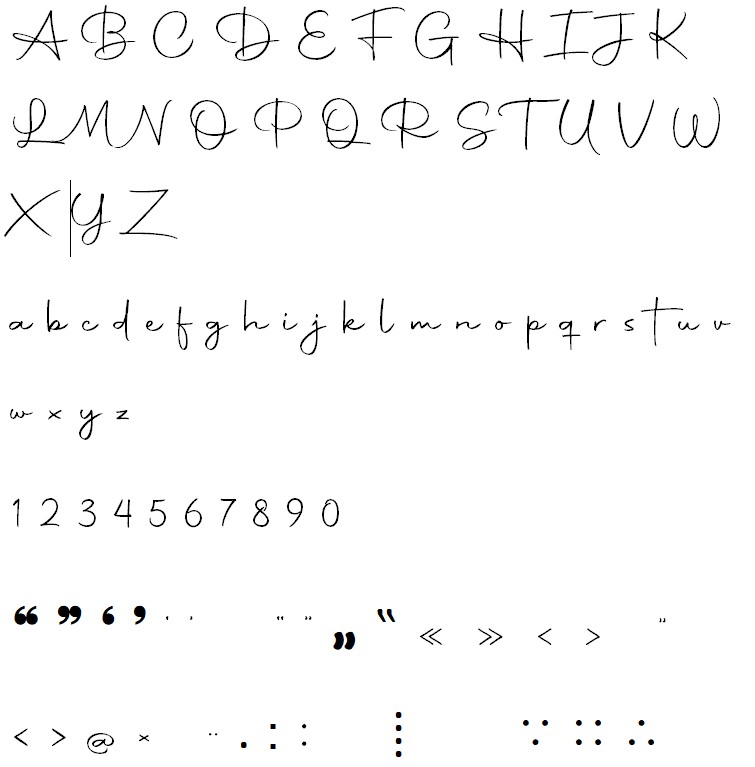
Technical Details
| Name | Autography Font |
| Designer | Hendra Pratama |
| Category | Handwritten |
| Number of Glyphs | 145 Glyphs |
| License Information | Free For Commercial Use |
| Number of Styles | 1 |
| Type | OTF, TTF |
Where to Use Autography Font
The Autography Font is widely used for its versatile applications across various creative projects. Its elegant and flowing script is ideal for branding, logo design, and wedding invitations, adding a personal and refined touch. The font works exceptionally well in digital media, such as social media graphics and website headers, where its distinctive hand-drawn aesthetic stands out. For print, Autography enhances the appeal of magazine layouts, business cards, and product packaging, making each design feel unique and customized.
In terms of compatibility, it integrates seamlessly with tools like Adobe Photoshop, Illustrator, and Canva, enabling designers to craft polished and sophisticated visuals. The font’s adaptability across operating systems, including Windows, Mac OS, and Linux, further enhances its utility, making it a reliable choice for various professional and artistic applications.
How TO Import and Embed Autography Font In Website Design
To add the stylish Autography font to your website, follow these steps:
- Find the Autography font online and download it in your preferred format (TTF, OTF, WOFF).
- Upload the font files to your website’s file manager or hosting server.
- In your CSS file, use the
@font-facerule to define the font:CSS@font-face {
font-family: 'Autography';
src: url('path-to-your-font-file.woff') format('woff');
}
- Apply the Autography font to your website elements using CSS:
CSS
body {
font-family: 'Autography', sans-serif;
}
- Make sure to clear your website’s cache to see the changes live.
License Information
You are allowed to use this amazing texture for free in individual projects and designs. But you have to purchase a license to use this typeface in profit genrating projects and designs.
How To Install Autography Font
Here’s how you can install the Autography Typeface on your device by following these easy steps:
Step 1: Download the Font
Find a reliable source to download the Autography Typeface file. Make sure to download the font in TTF or OTF format, depending on your needs.
Step 2: Locate the Downloaded File
Once the download is complete, locate the font file in your Downloads folder or the folder where you saved it.
Step 3: Extract the Zip File (if needed)
If the font file is in a compressed zip folder, right-click on the file and select “Extract All” to unzip the contents.
Step 4: Install on Your Operating System
- For Windows: Right-click on the Autography Font file and select “Install.”
- For Mac OS: Double-click the font file, then click “Install Font” in the Font Book window.
- For Linux: Copy the font file to the
~/.fontsdirectory or use your font manager for installation.
Step 5: Restart Applications
After installation, restart any open design or word processing software to make sure the font appears in your list.
Step 6: Start Using the Font
Once installed, you can begin using the Autography Typeface in applications like Adobe Photoshop, Canva, MS Word, or any other design software.
By following these steps, you’ll have the Autography Typeface ready for all your creative projects!
Fonts That Are Similar To Autography Font
Bantaci Font
Barbara Blast Font
Andi Signature Font