
Bad Signal Font
The Bad Signal Font is a fancy type of texture that is designed by Woodcutter in 2018. It stands as a captivating typeface that brings a unique blend of distressed and glitch aesthetics. Featuring 236 glyphs that include all uppercase and lowercase letters, numbers, and 13 special characters. This font is perfect for those seeking a rugged, industrial style.
Its singular 1 style design captures a fractured, erratic signal appearance, making it ideal for posters, logos, and digital projects that need an edgy, futuristic feel. Despite its distinct look, the Bad Signal Font is free for personal use, which makes it accessible to a wide audience. Its chaotic yet controlled design ensures a strong visual impact, especially in creative projects where a distorted, glitchy effect is desired.
By using all uppercase and lowercase letters efficiently, the font can create a dynamic interplay between ruggedness and legibility. With its availability for personal use, designers can explore this bold typeface without cost, making it a popular choice for modern, tech-driven designs.
Bad Signal Font Character Set
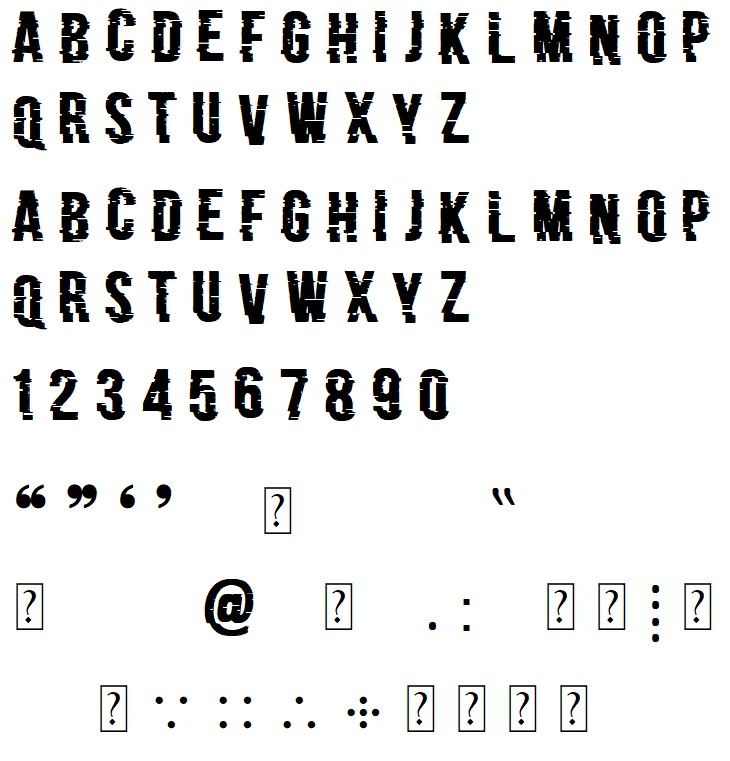
Technical Details
| Name | Bad Signal Font |
| Designer | Woodcutter |
| Category | Fancy |
| Number of Glyphs | 236 Glyphs |
| License Information | Free For Personal Use |
| Number of Styles | 1 |
| Type | OTF, TTF |
Where to Use Bad Signal Font
The Bad Signal Font offers a dynamic range of applications, making it a perfect choice for both professional and creative projects. In Canva, it adds a glitchy, futuristic look to posters, social media graphics, and presentations. For designers using Adobe Photoshop or Adobe XD, this typeface provides a striking visual aesthetic in logo creation, digital art, or web design elements.
In Alight Motion and Capcut, video editors can use the font to craft compelling text overlays, enhancing video intros with its distorted style. The font is also compatible with everyday tools like PowerPoint, MS Word, and InDesign, making it an excellent choice for unique presentations, brochures, or editorial designs. Whether for branding or multimedia projects, the Bad Signal Font offers versatility across multiple platforms.
How TO Use Bad Signal Font in Freepik
Download the Font:
First, download the Bad Signal Font, which is free for personal use and comes with 236 glyphs including uppercase letters, lowercase letters, numbers, and special characters.
Install the Font:
After downloading, install the font on your device by following your operating system’s installation process.
Open Freepik:
Go to Freepik and choose a template or start a new design based on your project needs.
Add Text Elements:
Once in the Freepik editor, use the text tool to add a text box to your design.
Select Bad Signal Font:
From the font dropdown menu, locate and select Bad Signal Font. This font’s glitch-style design will bring a tech-driven, modern feel to your project.
Customize Your Design:
Use the font in your text layers, adjusting size, color, and alignment to fit your creative vision.
Following these steps, you can easily integrate the Bad Signal Font into your Freepik designs and create eye-catching visuals
License Information
This typeface is free for personal projects and designs. If you want to enjoy its features to earn money and want to grab the audience then you have to purchase its license for personal projects and designs.
How To Use Bad Signal Font Generator Tool
To use an online generator tool for the Bad Signal Font, follow this simple yet precise method to add this glitch-style typeface to your designs. First, locate a reliable font generator that supports custom fonts. Upload or select the Bad Signal Font, which includes uppercase letters, lowercase letters, numbers, and special characters. Next, enter the desired text into the generator’s input box.
Customize the text size, spacing, and effects according to your project’s needs. The tool will allow you to preview your text in real-time, showcasing the distorted, tech-driven aesthetic of this texture. Once satisfied, generate and download the output in your preferred format. Whether you’re crafting a digital poster, logo, or social media graphic, this method provides a seamless way to integrate this typeface without directly installing it, offering convenience and flexibility.
Fonts That Are Similar To Bad Signal Font
Here are some alternatives of this texture;
- Paint Scratch Font
- Beboline Font
- Scratch Font
- Dystopia Font
- Workforce Combine Font
- Frequency Font


